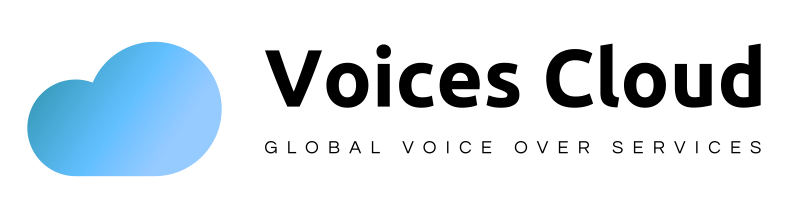Voice-Over Home Studio Basics
Creating a home studio for voice-over work is essential for achieving professional-quality recordings. Here are the basics you'll need:
- Microphone: Invest in a good-quality microphone. A large-diaphragm condenser microphone is a common choice for voice-over work. Popular models include the Neumann U87, Sennheiser MKH 416, or Audio-Technica AT2020. Ensure your microphone is compatible with your recording setup.
- Microphone Stand and Shock Mount: A sturdy microphone stand and shock mount will help eliminate vibrations and ensure your microphone remains stable during recordings.
- Pop Filter: A pop filter is essential for reducing plosive sounds (like "p" and "b" sounds) that can cause distortion in your recordings. It also protects your microphone from saliva and debris.
- Headphones: Invest in closed-back, over-ear headphones with good sound isolation. This helps you hear your recordings clearly without any external noise interference. Brands like Audio-Technica, Sennheiser, and Sony offer excellent options.
- Audio Interface: A quality audio interface is necessary to connect your microphone to your computer. Focusrite, PreSonus, and Universal Audio are popular brands for audio interfaces.
- Computer: Use a computer with enough processing power and storage to handle audio recording and editing software. Mac and Windows computers are both suitable for voice-over work.
- Recording and Editing Software: Choose professional audio recording and editing software such as Adobe Audition, Pro Tools, Reaper, or Audacity (a free option).
- Acoustic Treatment: Consider treating your recording space with acoustic panels or foam to reduce echo and ambient noise. This helps create a controlled acoustic environment.
- Cables: High-quality XLR cables to connect your microphone to your audio interface and headphones are essential.
- Pop-Up Booth or Reflection Filter: If you don't have a dedicated soundproof room, you can use a pop-up booth or reflection filter to minimize background noise and reverb.
- Script and Copy Stand: A stand for your script or copy helps you read comfortably while recording.
- Desk and Chair: A comfortable desk and chair setup ensures you can work long hours without discomfort.
- Soundproofing: If possible, add additional soundproofing to your recording space to reduce outside noise interference.
- Backup Equipment: Always have backup equipment like spare cables and a second pair of headphones in case of equipment failure.
- Internet Connection: A reliable internet connection is essential for remote voice-over work, including online auditions and client communication.
- Professional Training: Consider investing in voice-over training to improve your skills and understand the nuances of the industry.
Remember that your recording space's acoustics, including its size and shape, can significantly impact your recordings. Experiment with placement and acoustic treatment to optimize your home studio's sound quality. Additionally, always test and adjust your equipment settings before recording to ensure you capture the best possible sound.