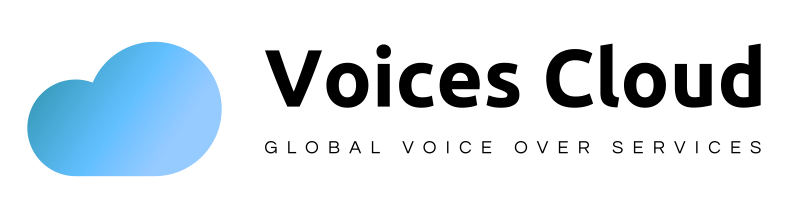6. How to Make a Payment
6. How to Make a Payment.
How to Set Up Your Voicescloud Payment Method
Setting up your payment, whether you’re a Buyer, Seller, is one of the most crucial things you can do. It will be quite simple for you to buy a service or withdraw your earnings once you have a payment mechanism set up.
Step 1
Go to your Voicescloud account and sign in. If you haven’t already done so, you can do so by clicking the “Register” button.
Step 2
After logging in to your account, hover your mouse over your Profile Name in the upper right corner of the screen to show the User Menu.
Step 3
Click on the “arrow” on the right side of “Profile” once you have the User Menu dropdown list. Then select “Settings” from the dropdown menu.
Profile Menu
Step 4
You will be on the “Settings” screen after clicking the “Settings” link. Then, under the “Payments” Tab, enter either your Paypal Email. Finally, once you’ve double-checked that all of the information is correct, click the “Save Changes” option.
Before clicking “Save,” double-check that you’ve provided the correct information in the Payment boxes. For the time being, Voicescloud only accepts PayPal payments. Depending on demand, you may add more payment methods in the future.